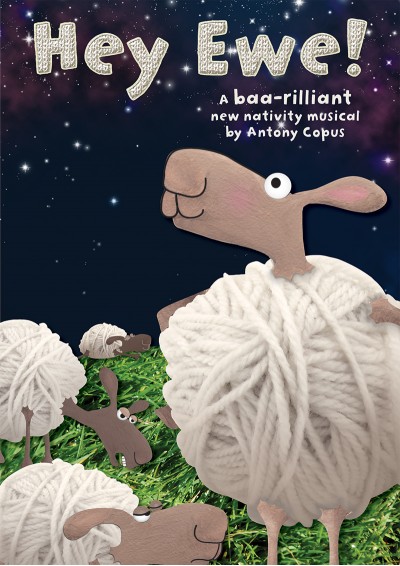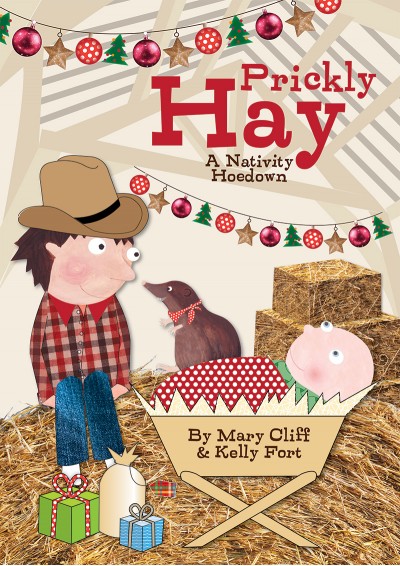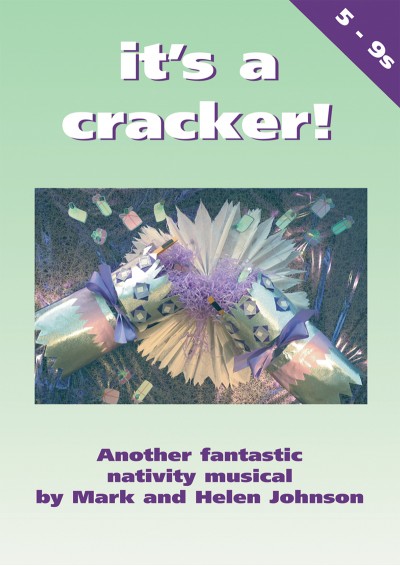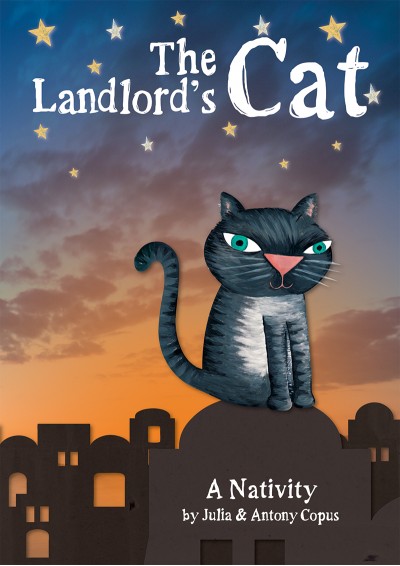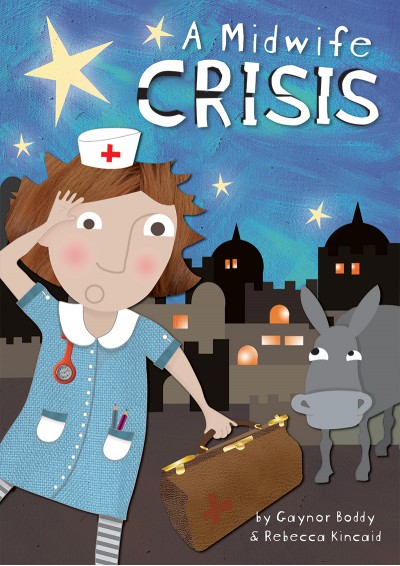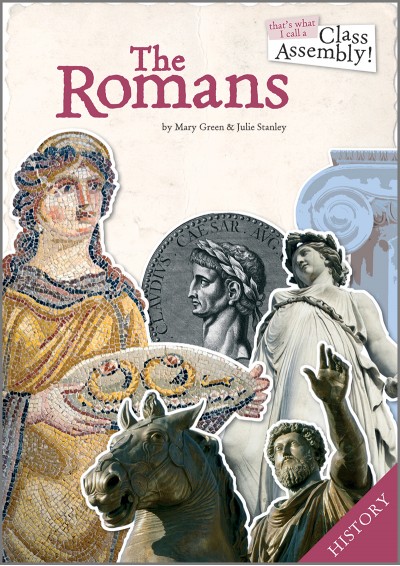Packed with vigour, humour and a medley of infectious songs, Hey Ewe! is a straightforward but original nativity play told from the perspective of a curious sheep. Now available with Words on Screen™.
An Annual Performance Licence is required to perform this title. For more information, please click here.
WHY YOU’LL LOVE IT
This is a straightforward yet original retelling, with infectiously catchy songs and lots of laughs.
About Hey Ewe!
- From the same author as our brand-new nativity Baubles!
- Suitable for a small cast of just 15 or a whole-school production
- Simple, easy to learn script that is ideal for 4-8 year olds
Of all the sheep in the flock, the smallest, youngest ewe is the most inquisitive. She is always busy getting under the shepherds' feet, asking questions and, to the irritation of the rest of the flock, demanding to know exactly what is going on. One night, however, while all the other sheep are trying to sleep, some extraordinary events unfold that excite her curiosity more than ever before!
With a gospel choir of angels, calypso-ing kings and square-dancing sheep, the Hey Ewe! nativity is an upbeat Christmas musical that will have you tapping your toes and baaing away to all the songs in no time.
Now available with Words on Screen™ allowing you to display song lyrics on any whiteboard, computer screen, television or interactive touchscreen. The lyrics synchronize with the music as it plays making them easy to teach and easy to learn!
An Annual Performance Licence is required to perform this nativity.
An editable script is available for this product when you purchase a package that includes an eSongbook.
View cast list (PDF 29.8KB)
There are 12 speaking parts in this play and this is the least number of performers that are needed.
Whole school: Have as many townspeople, sheep, shepherds and angels as you like.
23 minutes approx.
(Total length of music: 11 minutes approx)
Song 2: Something's Going On - solo for the Curious Sheep
Song 6: Gospel Angels - two parts for the last verse
Licence Information
Annual Performance Licence Information - What You Need To Know
- A current Annual Performance Licence is required to perform a musical or nativity to an audience (other than to pupils & staff), including an online audience, and irrespective of whether admission charges are made.
- It is more cost effective to purchase an Annual Performance Licence as part of a complete product pack.
- An Annual Performance Licence covers any number of performances of a particular musical or nativity within 12 months of the date of ordering. A separate Annual Performance Licence is required for each product title.
- To renew your Annual Peformance Licence, log into your account if you have one and go to your My Licences section.
Find out more about what your Annual Performance Licence will legally cover you to do.
All of our eSongbooks come with a Single User Licence
- This means you can install our Words on Screen™ software onto ONE computer only, or it can be streamed by a single user.
- If you would like to install this software onto your network server and/or two or more computers, or allow multiple users to stream Words on Screen™ songs, this will be covered by your Annual Performance Licence which includes extended digital rights. For more information, click here.
The following items are available for this product:
Teacher's Book
- Character list
- Script with staging directions throughout
- Music score and song lyric sheets for 7 songs (Piano music score, melody and chords)
- Licence and copyright details
Audio CD
- Vocal tracks sung by children
- Professional backing tracks
Words on Screen™ eSongbook
- An online Words on Screen™ product to stream or download
- Extractable MP3s, printable lyrics, scores, scripts, & additional resources
- Words on Screen™ versions of songs so that you can display song lyrics on any whiteboard, computer screen, television or interactive touchscreen. The lyrics synchronize with the music as it plays making them easy to teach and easy to learn
- Flexibility to create an expandable library of Words on Screen™ song collections, nativities and musicals in your Out of the Ark online account
- Enhanced operation features including ‘double-click’ to hear and teach a single line
- Words on Screen™ user guide
- Single-User licence (Please note a Performance Licence is still required to perform this musical)
- Licence & copyright details
Annual Performance Licence
An Annual Performance Licence covers any number of performances of a particular musical or nativity within 12 months of the date of ordering. A separate Annual Performance Licence is required for each product title.
Find out more about what your Annual Performance Licence will legally cover you to do.
Rehearsal CDs
- Vocal tracks sung by children
- Professional backing tracks
- Available in packs of 5, 10 or 20
I loved doing this
I did this play at school it was so much fun and my favourite song is hey you!
Brilliant!
Our Sunday school children did this for a nativity as part of the carol service this year. It was brilliant. The adults loved the songs as much as the kids did!
A brilliant play
This is an excellent nativity play - the songs are catchy, the play is witty and there is plenty of room to make it your own. It was the first time I did a nativity last year - and it was a roaring success! I had a year 1/2 class and they loved singing and performing it. The parents said - the were all enjoying whatever it was they were doing. Love it!
A Tremendous Success!
Our reception and pre school children performed, 'Hey Ewe!' as their Christmas production to parents. It was a tremendous success, thanks mainly to your brilliant songs, script and production notes. It was perfectly suited to our age group and a delight to rehearse and perform.
Brilliant fun
We used Hey Ewe last year with Years 1 - 3. It was a brilliant play and the songs were catchy, funny and highly entertaining. As a church school it was important that the true meaning of Christmas was conveyed. Hey Ewe does this in style.
my class adored this play and the songs are rocking!!
This is a truly wonderful christmas play with superb catchy songs. My only criticism of the out of the ark plays is the challenge for the teacher of finding a part for all the children to play.
Fantastic
We did it last year with Infants. It stole the show! The songs are very catchy and the children are still singing them...as am I!
Brilliant
I love Hey Ewe!nIt is awesome. Our school are doing it as our Christmas play! nIt is spectacular!
Add Review