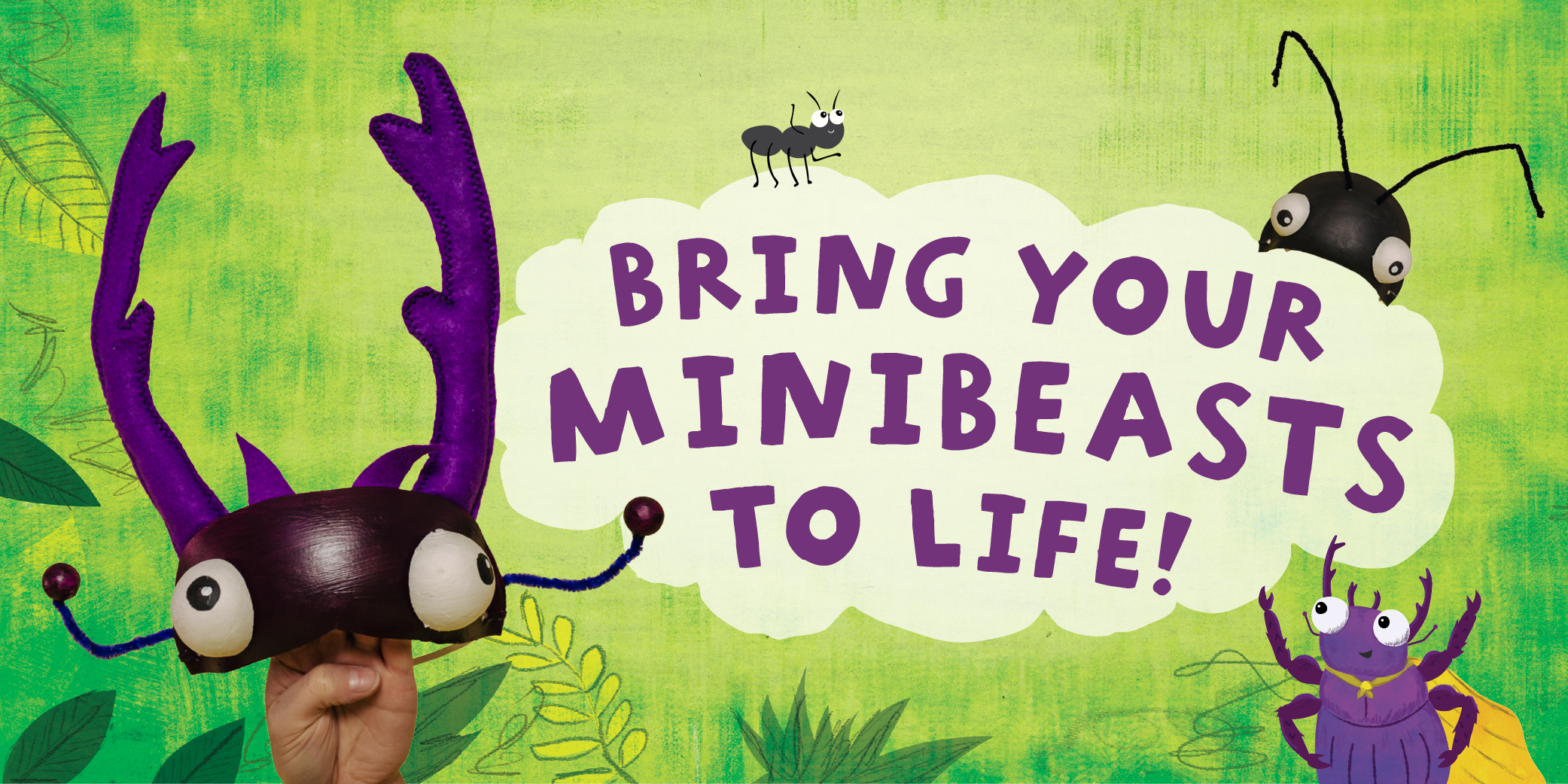Add a fun twist to your nativity rehearsals by singing and celebrating your nativity songs in different locations across your school. Not only will this help the children become familiar with the songs, but the locations will bring them closer to the nativity story!
You could include all the songs from your performance or just a selection and adapt the ideas in the trail to suit you and your classes.
Keep the nativity trail simple with a focus on enjoyment – but we’ve thrown in a few bonus ideas for involving members of your wider school community!
What You’ll Need
- Bluetooth speakers (if working outside)
- A device (e.g. iPad, tablet or phone) to play the songs
- A Bible reading or simple retelling of each section of the nativity story
The Angel Gabriel is sent by God and tells Mary she is going to have a baby, the Son of God.
What to sing? Choose a fitting song that tells the story of the angel’s important message.
Where to sing? Choose a location in the school where lots of important messages are delivered, such as the school office!
Bonus Idea: Ask the school office staff to deliver the message that the angel gave to Mary – either in a sealed envelope or by email. If they are willing, perhaps they could wear a halo or a pair of angel wings!
The census was called by the Roman Emperor, Caesar Augustus, to count all the people.
What to sing? Choose the song from your nativity that tells this part of the story.
Where to sing? Choose a location in the school where lots of counting takes place. Perhaps outside the door of the maths subject lead!
Bonus Idea: A member of staff can adopt the role of Caesar as they take the register in the morning!
The journey to Bethlehem was long and tiring for Mary and Joseph.
What to sing? Choose the song about the journey to or the arrival in Bethlehem.
Where to sing? Choose a location in the school where the children can see lots of people travelling and moving around, e.g. at the school gates. Or why not sing the song after a walk around the school grounds? Talk about the different journeys people make every day.
Bonus Idea: Why not invite a member of the lunchtime staff to play a cameo role such as a busy innkeeper – keep it simple: perhaps they are just far too busy with their jobs to stop and talk!
The angels visit the shepherds to tell them that Jesus has been born in Bethlehem.
What to sing? Whether your nativity song features shepherds, angels, sheep, or all three, it’s likely to bring this part of the nativity story to life.
Where to sing? An outdoor setting such as the school field or forest area is the perfect backdrop for a chorus of angels and shepherds!
Bonus Idea: Why not hide some pictures of sheep around the space? How many can the children find?
The wise men saw a star as a sign that a new King was born.
What to sing? Use a song that tells this part of the story, introducing the three wise men or the star that led them to Bethlehem.
Where to sing? Set up a large star in a central location in the school and sing there!
Bonus Idea: Add a display of general knowledge questions, brainteasers, puzzles and challenges, or some information about stars or space.
The Bible tells us that Mary placed her baby son, Jesus, in a manger because there was no room available. The shepherds and the wise men came to worship the Son of God!
What to sing? Whether this is a gentle lullaby sung to Jesus or your finale song, it is sure to celebrate the arrival of the Son of God!
Where to sing? End the nativity trail in a large space, such as the school hall or a cosy stable scene set up in the school grounds.
Bonus Idea: Perhaps you could invite some willing families to be part of a nativity tableau – the perfect way to wrap up your nativity song trail.
Check out our singing trail example that uses our fantastic nativity, Baarmy Bethlehem.
Remember, if you are accessing your songs using Sparkyard, you have the option of creating a QR code that you can download or screen-grab, and it can then be printed to create a simple poster/label and placed at the appropriate location.
Simply:
- Choose the song you want to share
- Find the three-little-dots icon on the play bar and on the song page
- Click ‘Share’ and then ‘Generate Share Link’