
A simple and user-friendly way to display lyrics from our songbooks, musicals and nativities on any whiteboard, computer screen or interactive touchscreen.
Just press play and the words synchronise with the music.
*You will be asked either to log in or to sign up for an online account.
Don’t worry there are no obligations.
Words on Screen™ comes with every purchase of a Premium or Online pack and is supplied in an eSongbook format. You can access all of your Words on Screen™ purchases digitally via your Out of the Ark Music online account.

Access all of your Out of the Ark Music songs and resources. Stored in one convenient place for you.

Every song you’ve purchased online can be downloaded to your computer. Once downloaded, these can be played without needing an internet connection.

Words on Screen™ online allows you to stream your songs anywhere, anytime you like, as long as you have an internet connection.

Words on Screen™ online lets you create and manage your own custom playlists.

All Words on Screen™ songs include full vocal and instrumental tracks.

You can print the score and lyrics for each on your songs straight from Words on Screen™.
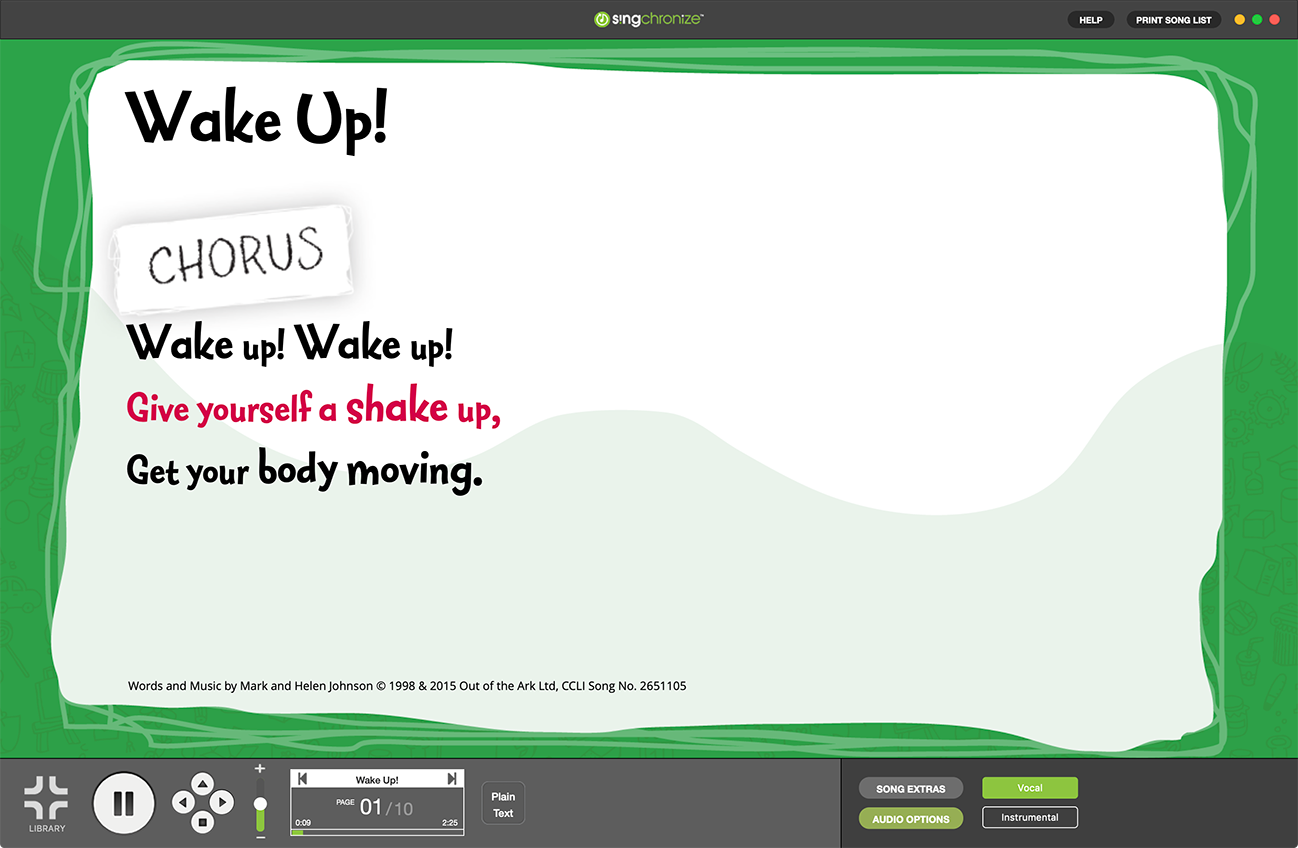




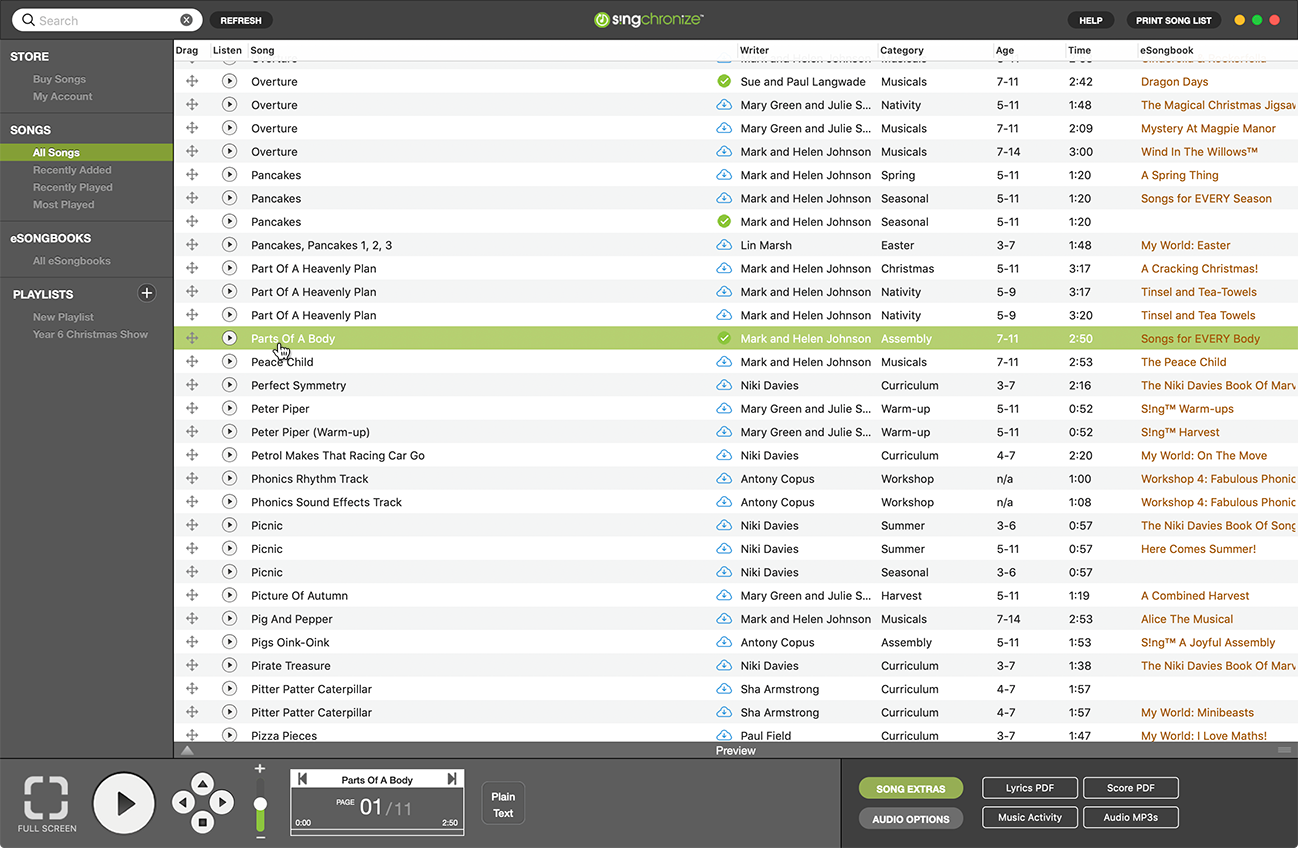

Quickly find all songs you've purchased in your library
Find the resources within your eSongbooks





Click on the my account login button (top right of this website). Log in if you are an exsiting customer, or click on I Am A New Customer to begin the log in process. Forgotten your log in? Don’t worry, click here.
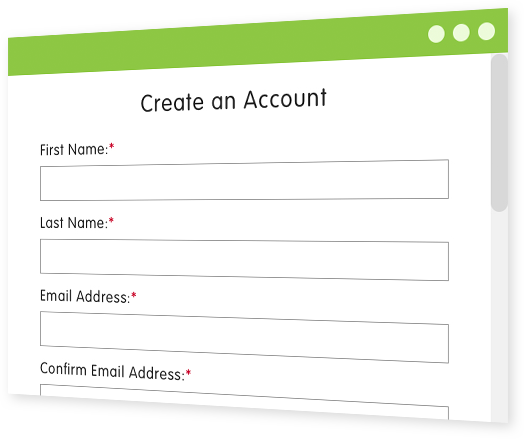
As new customer, you will be required to create an account.
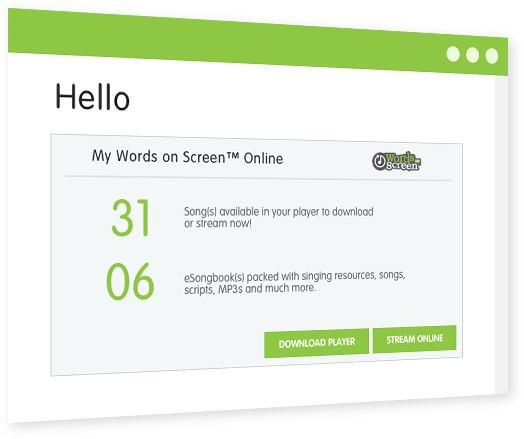
Once you have logged into your Out of the Ark Music online account, you can access all your saved account information, plus your Words on Screen™ Single Songs and eSongbooks.
Choose either to stream your songs or download your player to access your songs, by clicking within the My Words on Screen™ Online panel on your account dashboard.
Watch our easy-to-follow 2 minute ‘How-To’ video to see Words On Screen™ in action!
Using eSongbooks is easy! Watch to find out more.
Find out how to use playlists in this quick video.
For frequently asked questions about Words on Screen™, click here.

Sign up for an Out Of The Ark Music account today, and get your first Words on Screen™ song absolutely free!
Try for free now**You will be asked either to log in or to sign up for an online account.
Don’t worry there are no obligations.